In the event you need to change your computer and email password, follow the steps below.
- After signing into your computer, Press CTRL+ALT+DEL on your keyboard.
- Click Change a password.
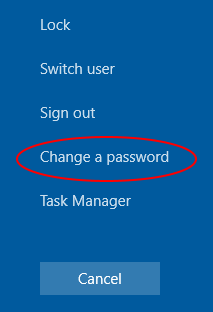
- Enter your old or current password. Enter the new password you want to use in the New password and Confirm password boxes, then click the arrow button.
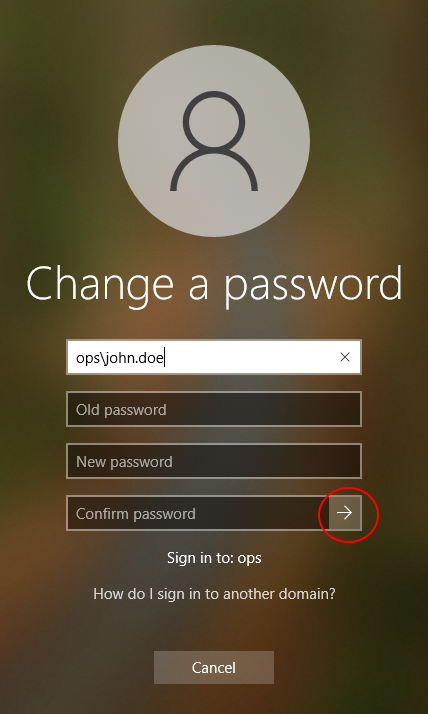
NOTE: Your email password will change to match the new computer password you set.